Using Kiteworks for referrals
If your practice is incompatible with Smart Referrals, we recommend using Kiteworks, a secure file transfer platform.
GP Partnerships and Engagement Unit
Smart Referrals is Gold Coast Health's preferred method to send referrals. If your organisation uses Best Practice or Medical Director clinical software, please contact GCGPLU@health.qld.gov.au to register.
If your practice is incompatible with Smart Referrals, we recommend using Kiteworks, a secure file transfer platform. Email is not an accepted method of receiving referrals.
Set up Kiteworks
- Email GCReferrals@health.qld.gov.au to request a Kiteworks link for referral purposes as these are not issued automatically.
- Gold Coast Health will send an email issuing a Kiteworks link allocated for your practice which will appear in your inbox as per the image below. If you don't receive a link within 4hours, please email GCReferralIntake@health.qld.gov.au advising of this.
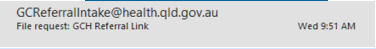
- Your email will appear as per the image below. Click ‘Upload files’ to access the link for your practice via your internet browser. If you are having trouble loading Kiteworks or uploading referrals, change the browser. Kiteworks user advice will also appear in the comments section.
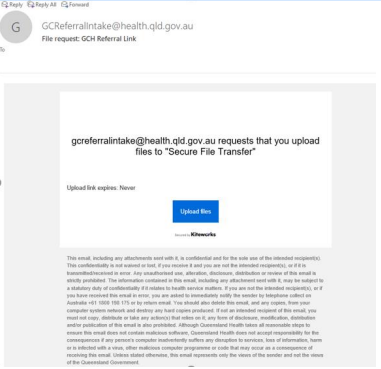
- This link will never expire and is specifically allocated to your practice.
- Add this link to your favourites by clicking the star with the plus sign in the top right-hand corner of your internet browser. Each time you open your internet browser you will then be able to see ‘Secure File Transfer’ in your favourites bar.
Send referrals via Kiteworks
- Create your referral. Please continue to mark urgent referrals so they can be prioritised.
- If you have more than one file for the same patient i.e., the main referral and results, please combine/scan files together as one document before you upload them.
- Please do not upload more than one patient referral at a time.
- Either click ‘Add Files’ or drag and drop your referral as per the image below.
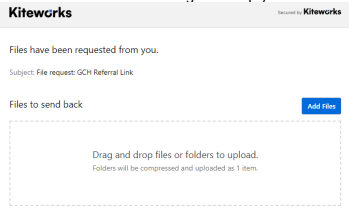
- Click ‘Upload’ once your referral is added.
- Please wait at least 5 minutes between uploading referrals/files for the system to refresh.
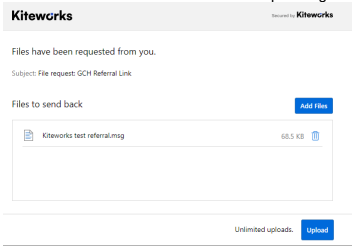
- The pop up below will appear once your referral has been successfully sent. You will not receive a confirmation email when sending referrals via Kiteworks.
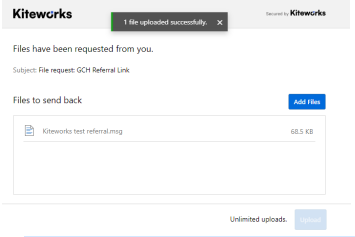
- Your next communication will be in the form of a letter advising the following status:
- Appointment letter when the referral is deemed a Category 1
- Categorisation letter when deemed Category 2 or 3
- Not accepted letter